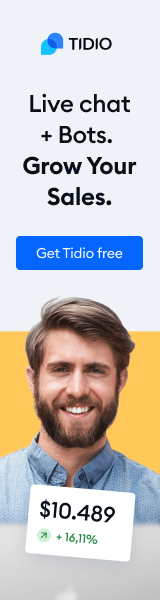If you’re here for an honest Popl review, you’ve come to the right place. I’ve been using Popl for over three years now (before digital business cards became mainstream), so I’ve tested it out in every possible situation.
With more of us opting to work from home, taking meetings through Zoom calls, and attending conferences digitally, the way we network must move digitally to keep up. That’s why we’ve seen a ton of digital business card companies enter the scene, one of the most popular ones being Popl.
Overall, Popl delivers everything you could ask for in a digital business card, whether you’re a solopreneur/small business owner or a major enterprise with thousands of employees.
- Amazing, customizable landing page that’s more fun to design than a physical card.
- Wide variety of NFC products & great mobile app.
- Powerful integrations & analytics to expand your brand’s networking and lead gen.
- Subscription model (as most are).
If you’re wondering if Popl is the right digital business card for your team or yourself, here’s a full test drive of their product.
1. Who is Popl?

Popl is a digital business card company that utilizes NFC technology to easily share your contact information (the same technology used when tapping your card for payment at the cash register).
It comes as a card (think like a debit card) that you can pull out, tap a potential client or customer’s phone, and your profile pops up via the internet on their phone. They can save your information in their contacts (I will walk through this below), and they do NOT need the app to receive information.
You can create a digital business profile with your name, title, company, website, social media links, and headshot. Not to mention videos, awards, and many custom links.
Are you networking virtually? No problem. You can also share your card via text, email, or even a QR code.
And I’m just getting started. Popl developed not only a digital business card but also a client lead analytics and connections platform. Let’s check it all out.
2. What Products Popl Offers
Most people or companies are going to opt in for an NFC digital business card. These are cards (same size as a debit card) that can easily fit in your wallet that you can wave to someone else’s phone to swap contact info.
But that NFC technology is not limited to a business card, but can be used in tons of other products as well. Let’s check out all the options.
Popl Cards
Here is what a basic popl card looks like. Now, it’s important to note you can completely customize this to your company’s brand and logo on the front.
The back will have a QR code, which is a super important feature. If, for some reason, your card isn’t working, they can simply access your information via QR tech.
Popl Flats or Popl Tags
This is a Popl tag or little sticker you put on the back of your phone, laptop, or anywhere that works best for you. You can choose from their standard template flats or customize them with your company’s logo.

My biggest concern with this was that I have a gorgeous phone case, and I didn’t want the sticker to cover up the back. Some things to note when using this option is:
- For those with charging phone cases like MagSafe, you need to place the sticker AWAY from the charging ring.
- It may not stick well to leather materials.
- You can try to put it under your case, but depends on how snug that case sits on your phone.
Badges, Keychains, Wristbands, Smart Phone Cases & Stands
They also offer badges, keychains, and wristbands. These are great if you’re a large company and want to provide these for your employees for large networking events or as company gifts.

Who Is Popl Best For?
Popl is great for anyone (I’m a solopreneur and love it). But one of their biggest focuses and cares is creating the ultimate digital business card for large enterprises and teams.
- Solopreneurs: the Popl card with the app’s free version is substantial for my needs. The Popl Pro version unlocks certain features (like adding videos), which is great if you want to level up your networking game.
- Small Businesses: If you have less than five employees, this is best purchased individually for your team members.
- Large Businesses or Corporations: If you’re a large business with thousands of employees, then Teams is the way to go. You can manage the logos, change employee titles, and update them as needed. They will completely take ownership of making the transition from paper to digital cards as seamless as possible.
Popl In Action
Now that we’ve got the basics out of the way, it’s time to watch the card in action.
Step 1: Active Your Popl Tag & Card
This part is easy. Hold your tag or card up to your phone once it’s delivered, and hit Activate. If you already have a Popl profile, you can do this from Settings.
Step 2: Create Your Perfect Digital Profile (Landing Page)
Next, create your ultimate digital profile. Here is how I have chosen to customize my landing page.

You can drag-and-drop whatever links your want in whichever order. Here’s a full list of options you can include:
- Basic Contact Info: Phone number, Email, Website, Google Address
- Advanced: WhatsApp, WeChat, Facetime,
- Social Media: Instagram, LinkedIn, Facebook, YouTube, TikTok, X
- Business: Calendly, Google Reviews, Yelp, Etsy, Microsoft Bookings, Square, Booksy
- Content: Videos, Files, Headers, Expandable Text Options
- Real Estate: Embedded video, Zillow
Step 3: Share Your Profile with NFC Technology
After you’ve designed a fantastic landing page, what does it look like when you share it?
Your future customer or client will get a little alert or link to click (see left picture). When they click the link, it will pull up your landing page (see right picture).


As you can see above, it will prompt the user to open up the profile in Safari for iPhones or the default internet on an Android phone.
Once your customer or client has your landing page or profile pulled up on their phone, they can click “Save Contact.” This will then pull up their contacts page and allow them to save it.


Once they hit this button, it will add all of your business information to their Contact list.
And there you are! You’ve swapped business information in a few seconds. Now they don’t have to spend five minutes manually adding all your contact information into their phone.
Custom Popl QR Code
Now, in the event that one of your clients doesn’t have a smartphone or if you are on a conference call and would like to exchange information remotely, there are multiple ways to do it. You can send your QR code or your profile link via email, text, or social media platforms, pretty much in any way you need to.
Full Popl App Test Drive
Now that you’re familiar with the basic functions let’s explore the app and its features.
After downloading Popl and opening up the app, you’ll see five tabs at the bottom: Cards, Contacts, Share, Scan, and Settings.
Let’s take a look at each one of these tabs individually.
Tab 1: Popl Cards
The Cards tab is where you completely modify and edit your personal and business information with ease.
First, you choose which card you would like to access. Some people may have separate cards for separate businesses or may also want to have a personal one that they hand out sparingly.


Now, if you have the free version, you’ll only have access to the Personal side, but the Pro version gives you access to all of the features and the Business side as well. Everything that requires Pro subscription is clearly marked on the app.
If you click Edit Profile, that’s where you will fill out all of your basic information like Name, Title, Location, an “About Me” or business description. This is where you will also add your background photo, personal photo, and logo.

You can also change the profile color themes (you can see I chose a black background in my profile view).
Next, if you click Add Links and Contact Info, this is where the magic happens. I was pretty impressed by the high amount of custom links you could add, such as Etsy accounts, payment methods, music, and videos. Here’s a small snip-it of the options:

Overall, I really have zero complaints about this process. It’s extremely customizable, and the interface is very user-friendly. The only con I see is that you have to purchase the Pro version to get access to all of the features.
Tab 2: Popl Contacts
Next, you have your Contacts. This feature has come in very handy for me, as I love that I can keep the contacts within the app instead of saving them to my phone.
I personally like keeping my personal contacts on my phone separate from my business contacts.

As you can see in the right-hand photo, you can organize all of your contacts into “Groups,” or basically folders. For someone like me who likes to stay organized, this is a must.
Also, notice there is an icon in the top right corner where you can scan paper business cards. So if you send a ton of employees to a networking event, you can then export this lead generation list to whatever third-party platform you may use.

Over the last three years, they have really made some great updates and modifications over time to make organizing and managing contacts as easy as possible.
Tab 3: Popl Share
Now, we’re going to move on to the Share tab. Surprisingly, there are a lot of cool features on this as well.
As you can see, you can create a custom QR code with a color and add your logo. You also can enter in a hex code to match your exact company branding.

As you can see, if you don’t have your tag or Popl, it’s super easy to share your business information by clicking into your app, clicking Share, and then just a tap with any of these options.
They even allow you to add your QR code to your wallet app or create a widget (icon on your phone) for quicker access.
Tab 4: Popl Business Card Scanner.
They used to have the analytics section in this tab, but by popular demand, many people wanted a dedicated tab to scan paper business cards as so many people still utilize them. Here’s what it looks like when you want to scan and add a paper business card to your contact list.

You can also use this same tab to scan someone else’s digital business card, even if they’re using another company.
Tab 5: Popl Settings
While this may be a “Settings” tab, I would treat it more as a catch-all for any other functions you may need. First off, analytics. When you tap into the settings, you’ll see how many times people have clicked your card.

Analytics Now Include:
- Pops: The number of times your business card is viewed.
- Link Taps: The number of times someone specifically tapped via your link. This is great if you’re sending this information via email or social media platforms.
- New Connections: How many new people you’ve added in the last week.
- Tap Through Rate: This is the ratio of how many people looked at your profile vs. those that actually clicked on a link like your website. The goal of this is to see how many conversions you’re actually making.
Last but not least, we have a few notable features you can access in your settings.
Email Signature
Many of us are involved in many emails, such as cold outreach to generate new leads. Here, you can add a custom email signature with your Popl links that people can gain access to.
Lead Capture
Lead Capture is just what it sounds like… a way to capture your leads. If you turn this on, any time you give your information to somebody, they fill out a quick pop-up. This saves it to your Connections under “Leads,” which you can then export and keep track of. This will help you follow up with potential clients and increase your conversion rates.
Basically, it keeps track of everyone you share your business card with.
Popl Teams for Businesses
Now for most people, the products and Popl Pro version will give you everything you need.
If you have a small or large business with more than five employees or partners, then the Teams functions may be a much better option for you.
Here are some of the Popl Teams features:
- You can edit all of the company’s business cards in bulk. This is great if you make a logo change or want to update images company-wide—no more reprinting physical cards.
- You can edit each team member individually. Did someone get a promotion? No need to have to reprint new cards. Just update their profile.
- Send all of your company’s leads to one location and export the information to your CRM.
- You can send push notifications to your staff to give them updates or congratulate them.
Popl Pricing
The Popl products range in price depending on what you purchase. At the time I’m writing this, a standard card is only $14.99, and custom cards are $29.99. I think they give discounts if you order in bulk, but you have to reach out to the team for your special pricing.
You can go all out and purchase the 24K Gold card for $199.99.
As I mentioned, the purchase of these products comes with the free version of the app, but if you want access to advanced features, you will need to upgrade to the Pro for a $6.49 monthly fee with a 14-day free trial.

Popl Pros and Cons
Overall, here are the things I really love about Popl:
- The Popl products themselves are a nice design that you can customize with company logos. They’re also very affordable.
- The profiles are professional, customizable, and user-friendly. I was very surprised by how many link integrations are possible and it really levels up the information you can send to potential clients or customers. I’m also biased in liking the iOS design. I’m an iPhone user, so this setup was very familiar to me.
- I love the highlight feature. It’s nice to make a link you want to spotlight stand out.
- The link analytics are what set digital business cards apart from their predecessor. Adding lead capture is also sure to increase your business conversions.
- I love that you can turn the lead capture on and off depending on what your business needs are.
Some Things I Don’t Love
- You MIGHT be able to get away with the free version, but you really need to upgrade to the Pro version if want access to the best features. Without it, you can’t even customize the background photo, so be prepared to pay $7 a month if you purchase this card.
- I wish you could sort the contacts in any way you wish. It’s currently in reverse chronological order, but I wish you could alphabetize it as well.
- I think you have to have your app “set” to the profile you want to share. Sometimes I would try and give my business card out, but it would send my personal contact out.
Overall Thoughts on Popl Digital Business Cards
In my honest opinion, Popl is a great company. I was a bit worried because there’s nothing more exciting than designing a physical card and handing it over to someone. I was concerned that the personal connection would be missed. But it was quite the opposite.
You can personalize your card, personalize your profile, and personalize the themes. So in actuality, it feels like you’re taking much thought and intention with how you present your brand.
As I’ve used it, people are SO impressed and immediately ask about the product. But, when it occasionally doesn’t work (which has happened a few times), then you’re embarassed. I’m sure digital business cards will be mainstream in a few years, but until then, I’ll enjoy the edge while I have it.
What is a Digital Business Card?
So, what is a digital business card and how does it work?
Unlike traditional paper cards that you need to remember to always have on hand to give out, a digital business card allows you to exchange information in person and share it digitally. Some of the best features of a digital card are:
- Eco-friendly: Minimize your business’s carbon footprint.
- Cost-Saving: If you’re a business with tens or hundreds of employees, save yourself money by purchasing just one card for your team members. No reprinting necessary.
- Updateable: You can add or change information as needed- no reprinting necessary!
- Digital Tracking: You can see how often your business information has been viewed and track your networking efforts.
- No Size Constraints: You can add as much or as little information as possible without worrying about the card looking cluttered, including social media platforms and videos.
I was curious about this new way of networking, so I decided to try out Popl, a digital business card service, for myself. You can see my full list of digital business cards, NFC business cards, and my digital business card checklist.