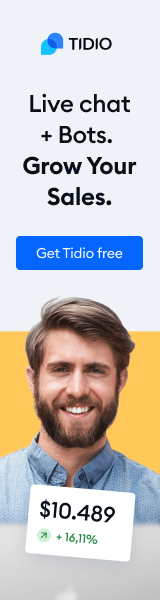The demand for artificial intelligence software (AI) has increased significantly in recent years, and organizations of all sizes are adopting artificial intelligence to stay competitive.
The top AI software and services detailed in this article use artificial intelligence techniques such as generative AI, machine learning, natural language processing, computer vision, and deep learning, to solve complex business problems, automate tasks, and make data-driven decisions.
We analyzed various artificial intelligence software solutions for different use cases and teams to help you determine the best and most relevant AI applications for your needs. Our list considers software from AI companies that serve both technical and non-technical teams.
ChatGPT: Best for Creative Teams
Released in November 2022, ChatGPT is a language model developed by OpenAI that interacts with users conversationally. It allows you to have a human-like conversation with the artificial intelligence tool, which has the ability “to answer follow-up questions, admit its mistakes, challenge incorrect premises, and reject inappropriate requests.”
Enterprise users can use ChatGPT to brainstorm ideas, create first drafts, generate outlines, email ideas or discuss complex concepts. While ChatGPT offers many benefits, some companies have banned or limited its usage by their employees for compliance reasons and to prevent the release of confidential information. Some of these companies include Amazon, Apple, JP Morgan, Accenture, Verizon, and more.
We recommend using this tool in line with your company’s policies.
Key features
- Responds to natural language queries.
- Conversational abilities.
- Ability to generate codes and can be used to debug codes.
- Ability to create long and short forms of content.
- It has text, audio, and image models.
Pros
- Helps with the user’s research process.
- Available 24/7.
- Fast response time.
Cons
- Potential bias from the data used to train the model.
- It cannot be used as an authoritative source of information.
- Limited accuracy.
Pricing
ChatGPT pricing varies based on your chosen model and prompt.
- GPT-4 8K context prompt cost $0.03 per 1K tokens.
- GPT-4 32K context prompt cost $0.06 per 1K tokens
- GPT-3.5-turbo model costs $0.002 per 1K tokens.
Its image models start from $0.016 per image for 256×256 resolution, 512×512 costs $0.018 per image, and 1024×1024 costs $0.020 per image. The audio model (Whisper) costs $0.006 per minute.
Azure Machine Learning Studio: Best for Data Scientists
Azure Machine Learning Studio is a solution designed to help ML engineers and data scientist train and deploy models and manage the MLOps lifecycle. With this tool, users can create a model in Azure Machine Learning or use a model built from an open-source platform, such as PyTorch, TensorFlow, or scikit-learn.
They can also design and build custom models and algorithms to gain insights from data, deploy them in production, and monitor the models’ analytics results as they evolve. Azure Machine Learning Studio offers several features that simplify data science and machine learning. These include automated machine learning, model management, and interactive visualizations.
Key features
- Data labeling and preparation capability.
- Automated machine learning.
- Drag and drop designer.
- Open-source libraries and frameworks.
- Hybrid and multi-cloud model training and deployment.
- Monitoring and analysis.
Pros
- Users find the drag-and-drop designer beneficial.
- Highly scalable and easy to use.
- Documentation is comprehensive and efficient technical support.
Cons
- Learning curve for new users.
- Some users say the tool is pricey.
Pricing
Azure Machine Learning Studio (classic) pricing is available in two tiers: Free and Standard.
The standard plan costs $9.99 per ML studio workspace per month or $1 per studio experimentation hour.
For the production Web API pricing
- Dev/Test: $0 per month.
- Standard S1: $100.13 per month.
- Standard S2: $1,000.06 per month.
- Standard S3: $9,999.98 per month.
Google AI Platform: Best for Research and Training Models
Google AI platform provides many different AI capabilities that enable developers and businesses to build and deploy AI-powered applications and solutions. It offers generative AI solutions based on PaLM LLM, Google Bard, which is a conversational AI chat service that functions like ChatGPT – it can generate text based on queries and is also able to generate code.
Google also offers data science solutions like Vertex AI, AutoML, Spark on Google Cloud and BigQuery ML, as well as responsible AI services.
Key features
- Low-latency serving.
- Data discovery and ingestion.
- Supports TPUs.
- Text-to-speech and speech-to-text capability.
- Contact Center AI service to improve operational efficiency.
Pros
- Large scale training.
- Google TensorFlow product can be used to scale resources across CPUs, GPUs, and Cloud TPUs.
- Easy to train models.
Cons
- Steep learning curve for new users.
- Some users say training and documentation can be improved.
Pricing
Google AI services pricing vary based on your selected solution. Contact Google’s sales team for custom quotes.
Tidio: Best for Customer Success Teams
Tidio is a live chat and chatbot platform for customer support, sales, and marketing. It allows businesses to communicate with customers and visitors in real time and analyze and optimize their conversations. It offers a suite of features, including automated chatbot responses, integrated messaging apps, AI-based automated responses, and integrations with third-party software.
Key features
- Messenger, Instagram, email integration.
- Live chat conversations.
- Chatbot triggers.
- Analytics capability.
- Native Shopify actions.
- Live chat conversations.
- Offer various chatbots, including sales chatbot templates, FAQ chatbot templates, visual chatbot builders and AI chatbots.
Pros
- Easy to setup and use.
- Allow for real-time communication with customers.
- Mobile apps option.
Cons
- Some users say the tool is pricey.
- AI Chatbots is only available for the Tidio+ plan.
Pricing
Tidio offers various pricing plans, one free and five paid plans.
- Free: No cost for up to three seats, 50 live chat conversations, 100 chatbot triggers and unlimited tickets.
- Starter: $29 per month for up to three seats, 100 live chat conversations, 500 chatbot triggers and unlimited tickets.
- Communicator: $19 per month per seat – for up to three seats, unlimited live chat conversations, 100 chatbot triggers and unlimited tickets.
- Chatbots: Starts from $19 per month for up to three seats, 50 live chat conversations, 1K to 40K chatbot triggers and unlimited tickets.
- Chatbots and communicator (bundle plan): Starts from $19 per month plus $19 per month per seat.
- Tidio+: It’s a personalized plan designed for various enterprise use cases. It starts from $329 per month.
Murf AI: Best for Text to Speech
Murf.ai is a text-to-speech artificial intelligence platform that provides high-quality natural-sounding AI voices. It enables users to create voice-over content, podcasts, and more. Murf.ai offers many features, including text-to-speech generation, powerful voice-editing capabilities, and an intuitive web-based interface.
It also provides a range of features and customization options to help users get the most out of their experience. Users can filter their desired voice to a particular age demographic, including young, middle-aged, as well as gender.
Murf AI supports over 20 languages, including English, Russian, Korean, Romanian, Tamil, Finnish, Dutch, Arabic, and Chinese.
Key features
- Has over 20 languages and accents.
- Users can add video, music, or image.
- It allows users to set their desired speed, pitch, emphasis and interjections.
- Customization capability.
- Voices for various purposes, including marketing, author, managers and more.
Pros
- Deletion recovery for enterprise plan.
- High-quality voices.
- Extensive voice options.
- Intuitive and easy to navigate and use user interface.
Cons
- Users say they experience inaccurate pronunciation.
- Users say Murf AI is expensive.
Pricing
Murf AI offers a free plan for up to three users and three paid plans for up to 25 users.
- Free: No cost for up to three users. It includes 10 minutes of voice generation and 10 minutes of transcription with access to all 120+ voices. But it lacks download capability.
- Basic: $29 per user per month, billed monthly or $19 per user per month, billed annually – for up to 10 users. It includes access to 60 basic voices, 10 languages and two hours of voice generation per user per month. Unlimited download is available for this plan.
- Pro: $39 per user per month, billed monthly or $26 per user per month, billed annually – for up to 10 users. It includes access to all 120+ voices, over 20 languages and accents and four hours of voice generation per user per month, plus two hours of transcription per user per month. Unlimited download is available for this plan.
- Enterprise: $99 per user per month, billed annually only. It includes unlimited voice generation, transcription and storage.
AI Software Benefits
AI software offers several benefits to businesses, including:
- Enhanced decision-making: With its ability to evaluate large datasets, enterprise users can gain helpful insights from their AI software. It can identify patterns, trends, and correlations that may not be readily apparent to human analysts, enabling businesses to make data-driven decisions and stay ahead of the competition.
- Cost reduction: Automating tasks and optimizing processes minimizes or eliminates costly errors and the need for manual intervention in various areas, resulting in cost savings for businesses.
- Personalized customer experiences: By analyzing customer data and behavior patterns, you can provide services tailored to your customer’s needs and offer customized customer support. It will boost your retention, loyalty and customer satisfaction rates.
- Workforce augmentation: AI software can augment human capabilities and expertise, leading to a more skilled and efficient workforce. It can assist employees in their tasks, provide real-time guidance and recommendations, and enable them to leverage AI-generated insights effectively. This collaborative approach between humans and AI improves overall business operational performance and ultimately leads to increased revenue.
- Competitive advantage: Companies can gain a competitive edge in the market by leveraging AI tools, from optimizing marketing campaigns to improving sales forecasting and enabling better product development. It allows enterprises to drive innovation and capture the market early with innovations and solid solutions.
How to Choose the Best AI Software
Choosing the best AI software for your company can be challenging, as there are various factors to consider. Here are some steps to help you make an informed decision:
- Identify your business needs; how exactly will you use this software?
- Clearly outline the goals you want to achieve with AI software.
- Assess technical requirements – consider scalability, compatibility with existing infrastructure, programming language support, and data integration capabilities.
- Assess the learning curve for your team and consider the availability of training resources, documentation, and support from the software provider.
- Evaluate customization options to determine whether the AI software can be tailored to your business needs.
- Analyze the algorithmic capabilities – consider whether the software supports deep learning, machine learning, natural language processing, or other AI techniques relevant to your needs.
- Check for data privacy and security.
- Read user reviews and case studies.
- Consider vendor reputation and support.
- Conduct trials and demos.
- Consider the total cost of ownership (TCO).
- Seek expert advice if needed – If you lack in-house expertise, consider consulting with AI experts or engaging a trusted technology advisor who can guide you based on your business needs and industry requirements.
These steps help streamline selecting the best AI tool for your business – endeavor to choose software that aligns with your specific needs, technical capabilities, and long-term goals.
Bottom Line: the Best AI Software
There are thousands of AI software applications and services available, and many more that are being released to the market daily, all built with a simple goal – to automate and simplify complex processes – to help businesses derive better outcomes.
Regardless of your industry, team sizes, functions and technical expertise, there is an AI software solution that can help optimize your current business process. You should use these tools responsibly to protect your enterprise data.